Why Every Traveling Family Needs a VPN (And Which One Actually Works)

The Geo-Blocking Problem Nobody Warns You About
Picture this: We're in our first European Airbnb in Lucca, Italy, just two months into our full-time travel adventure. After a magical day celebrating Harper's third birthday and our 10-year wedding anniversary, the girls are exhausted, cranky, and desperately want to watch their favorite Disney+ show before bed. We open the app, hit play, and... nothing. Just a frustrating error message: "Disney+ is not available in your location."
Three tired kids. One very long day. Zero patience for tech troubleshooting.
That was our introduction to geo-blocking, and honestly, it caught us completely off guard. Here's the thing that nobody tells you about long-term family travel: the internet isn't the same everywhere. Websites, streaming services, and even banking apps treat you differently based on where you're physically located. And for families used to accessing everything from anywhere, this comes as a rude awakening.
The Disney+ incident was annoying, but it wasn't devastating. What really got our attention happened just a few weeks later in our first month in Bangkok, when we tried to check our US bank account and got locked out entirely. Our bank's security system flagged the login attempt as "suspicious activity" and froze our account until we could call from a US phone number. Try explaining that situation to anyone when you're halfway around the world and suddenly can't access your money.

When "Just Use a VPN" Isn't Actually Helpful Advice
Everyone told us to "just get a VPN" like it was some magical solution that would instantly fix everything. But here's what I wish someone had explained upfront: VPNs are confusing as hell, even if you have a computer science degree like I do. The terminology alone is enough to make your head spin. Protocols, encryption standards, server locations, kill switches, DNS leaks - it's like learning a foreign language just to watch Bluey with your kids.
After months of research, testing, and more than a few frustrated evenings trying to get our banking apps to work, we finally figured out what actually matters for traveling families. Spoiler alert: it's not about the technical specifications that VPN companies love to advertise.
What This Guide Actually Covers
This isn't another generic "10 Best VPNs" listicle written by someone who's never left their home country. This is a real-world comparison based on three years of full-time travel across 20+ countries with three kids who just want to watch their shows and parents who need to pay bills.
We'll break down the only two VPN services that actually work consistently for families: ExpressVPN and NordVPN. Not because we're tech experts, but because we've tested everything else and these are the only ones that consistently:
- Unblock Disney+, Netflix, and other streaming services kids actually want to watch
- Allow secure access to US banking and financial services from anywhere
- Work reliably across different countries and internet connections
- Don't require a computer science degree to set up and use

Why Geo-Blocking Matters More Than Privacy (For Most Families)
Don't get me wrong - privacy and security are important. But if we're being honest, most traveling families aren't worried about government surveillance or corporate data mining. We just want to:
Stream familiar content for the kids:
- Disney+ shows that help with bedtime routines
- Netflix movies for long travel days
- YouTube channels they're used to watching
Access essential services from home:
- Banking apps and websites
- Streaming services we're already paying for
- US-based shopping and services
Maintain some sense of normalcy:
- Weather apps showing home forecasts
- News from home country sources
- Familiar websites and services
The technical stuff matters, but only insofar as it solves these practical problems. After testing both ExpressVPN and NordVPN extensively across multiple countries and devices, we've learned which one actually works best for real families dealing with real geo-blocking issues.
It depends on what you prioritize. But we'll walk you through everything you need to know to make the right choice for your family.
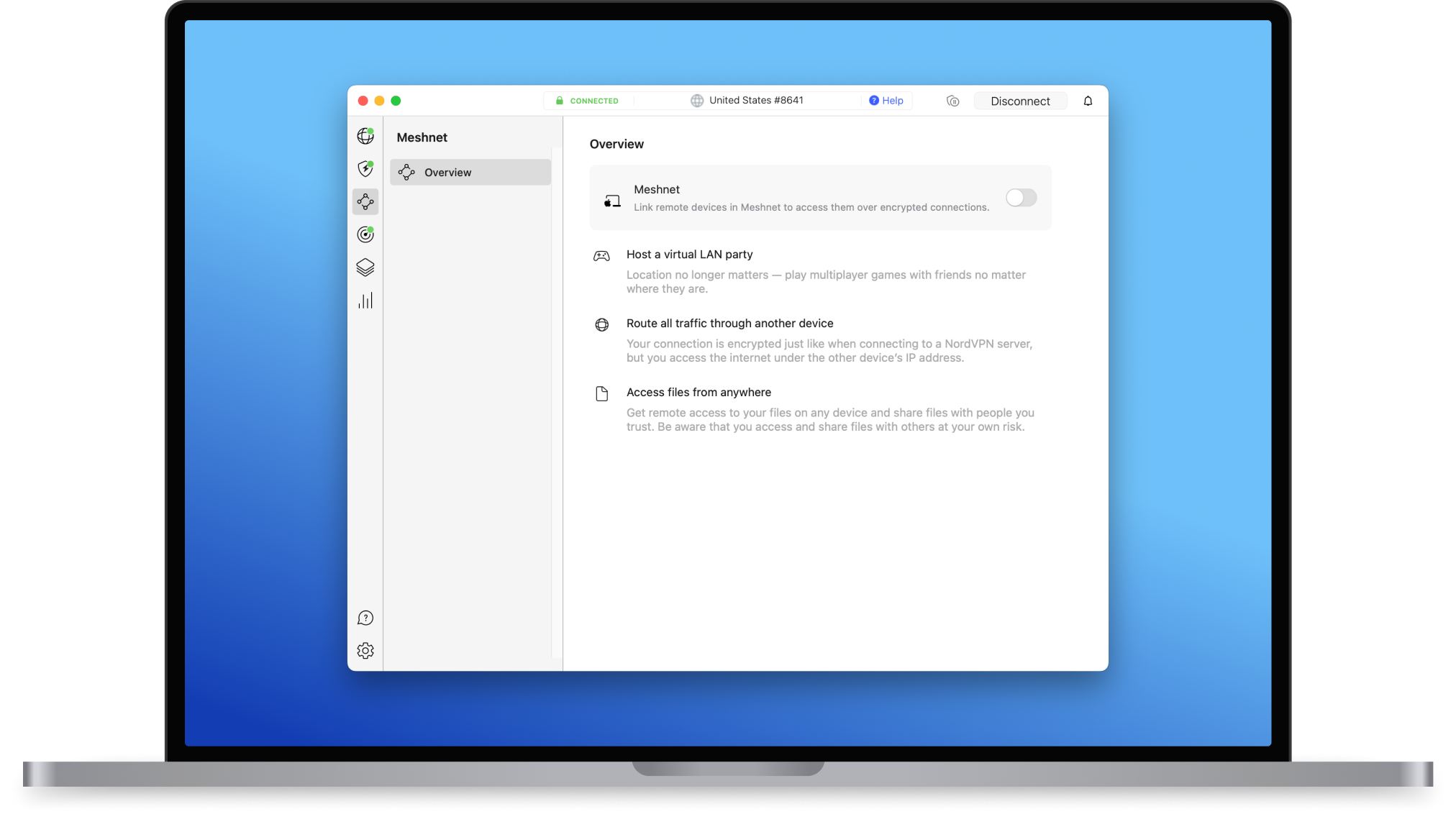
What is a VPN and Why Do Families Need It?
Let's start with the basics. A VPN (Virtual Private Network) is essentially a secure tunnel between your device and the internet. Think of it like this: instead of your computer directly asking Disney+ "Hey, can I watch Bluey?" from Italy, the VPN makes it look like you're asking from your living room in Indiana. The website sees a US location, gives you access, and everyone's happy.
I know that's oversimplified, but honestly, that's all most families need to understand. The technical details about encryption protocols and server infrastructure matter, but not if you just want to watch Encanto with your kids in a Roman Airbnb.
The Three Reasons Traveling Families Actually Use VPNs
After three years on the road and countless conversations with other traveling families, here's what VPNs actually solve for real people:
1. Streaming Access (The Kids' Priority)
This is the big one. Your kids don't care about data privacy; they care about whether they can watch their shows. Here's what we've learned works:
- Disney+: Blocked in most of Asia, limited content in Europe
- Netflix: Different libraries everywhere (seriously, Thailand Netflix is weird)
- Hulu: US-only, but sometimes you just need The Good Place
- BBC iPlayer: UK-only, but they have the best kids' nature documentaries
- YouTube TV: If you're trying to keep up with sports from home
2. Banking and Financial Security (The Parents' Priority)
This isn't just about privacy - it's about access. US banks are paranoid about international logins, and rightfully so. But when you're trying to pay your US credit card bill from Bangkok, that paranoia becomes your problem.
With a VPN connected to a US server:
- Your bank sees a familiar US IP address
- No "suspicious activity" flags
- No emergency calls to unlock your account
- No awkward conversations about why you're logging in from Thailand

3. General Privacy and Security (The Bonus)
Hotel WiFi is notoriously insecure, and airport internet is basically public broadcasting. A VPN encrypts your connection, which means:
- Nobody can see what websites you're visiting
- Your passwords and personal data stay private
- Protection from the sketchy WiFi at that budget hotel in Prague
"But Wait, Can Using a VPN Get You in Trouble?"
This is the question every responsible parent asks, and it's a fair one. The short answer: In most countries, no. But there are important exceptions.
Countries where VPNs are completely legal:
- All of Europe
- United States and Canada
- Most of Asia (Japan, Thailand, Vietnam, South Korea)
- Australia and New Zealand
Countries with restrictions or bans:
- China: Only government-approved VPNs legal, potential fines, though I was unable to find any recent source beyond an article from 2017
- Russia: Heavy restrictions since 2017
- UAE: VPNs are legal in UAE for legitimate purposes, but using them to access banned content can result in fines of $136,000-$544,000
- North Korea, Belarus, Iraq: Complete bans
Download and set up your VPN before traveling to any country with restrictions. Even though most enforcement targets residents rather than tourists, having everything configured at home means you avoid any potential issues and don't have to worry about accessing VPN websites that might be blocked in those countries.
Which VPN Services Actually Work for Families?
Here's where we save you months of research and frustration. After testing every major VPN service across 20+ countries with real family needs, only two consistently work:
ExpressVPN - The premium option that just works NordVPN - The value option with more features
Everything else either:
- Fails to unblock major streaming services
- Has unreliable connections in key travel destinations
- Requires too much technical knowledge for busy parents
- Doesn't offer enough simultaneous connections for families
We'll break down exactly which one works better for different family situations, but first, let me tell you about our real-world VPN journey and the mistakes we made so you don't have to.
Our Real-World VPN Story
After that banking fiasco in Bangkok, we knew we needed a VPN. The problem was figuring out which one actually worked for families, not just tech reviewers with no kids.
Why We Started with ExpressVPN
We went with ExpressVPN initially because, frankly, it was the first one that didn't make my computer science brain hurt. The setup was straightforward, customer support actually answered questions in plain English, and most importantly, it worked on our first try with Disney+.
But here's what really sold us: the Aircove router. Instead of installing VPN apps on every single device (and trust me, traveling with three kids means A LOT of devices), we could protect our entire family's internet connection at the router level. One device, whole family covered, including the Apple TV for hotel room movie nights.
Our Current Setup (What Actually Works)
After two years of testing and tweaking, here's what we travel with:
Home Base Setup:
- ExpressVPN Aircove router (covers everything automatically)
- Individual apps on phones for when we're out and about
- Separate server locations for different needs (US for banking, UK for BBC)
On-the-Road Reality:
- Router works great in Airbnbs and long-term stays
- Individual apps essential for day trips and café WiFi
- Always test banking access before we really need it
The Aircove router was a game-changer for us, but it's not cheap ($190 + monthly subscription). We'll break down whether it's worth it for your family in the detailed comparison coming up.
The Problems We Still Run Into
Even with a premium VPN, it's not perfect:
- Some streaming services are getting better at detection
- Hotel WiFi can be so slow that VPN makes it unusable
- Kids don't understand why their shows "sometimes don't work"
But these are minor inconveniences compared to being locked out of your bank account or dealing with three cranky kids who can't watch Bluey.
ExpressVPN vs NordVPN: The Family Face-Off
After using ExpressVPN for two years, we decided to test NordVPN side-by-side to see if we were missing out. Here's what we found when we looked at the things that actually matter for traveling families.
Pricing Reality Check: What Does a Family VPN Actually Cost?
Let's cut through the marketing nonsense and talk real numbers. Both services love to advertise their monthly prices, but families need long-term reliability, which means annual or multi-year plans.
| Service | Monthly Price | 2-Year Plan | Total Cost (24 months) | What You Get |
|---|---|---|---|---|
| ExpressVPN | $12.95 | $4.99/month | $139.72 | 8 devices + 4 extra months free |
| NordVPN | $12.99 | $3.39/month | $81.36 | 10 devices + 4 extra months free |
| Family Savings with NordVPN | - | - | $58.36 | 2 extra device connections |
Both services offer 30-day money-back guarantees, so you can test them risk-free with your family's actual devices and streaming needs.
The 2-year commitment: We know it sounds like a long time, but here's the thing - if you're planning any significant travel, you'll want VPN consistency. Switching services mid-trip when Netflix suddenly stops working is not fun with tired kids.
Device Management: How Many Connections Do Families Actually Need?
This is where the math gets interesting. Let's count our family's devices:
The Clarkson Family Device Count:
- 2 parents with phones = 2 devices
- 3 kids with tablets = 3 devices
- 2 laptops for work/school = 2 devices
- 1 Apple TV for hotel entertainment = 1 device
- Total: 8 devices minimum
ExpressVPN: 8 simultaneous connections (exactly our limit) NordVPN: 10 simultaneous connections (room to grow)
Here's the catch: ExpressVPN's Aircove router technically gives you unlimited connections, but it costs an extra $189.95 upfront. NordVPN just gives you more connections included.
Winner for most families: NordVPN, unless you're planning to invest in the Aircove router system.
Streaming Performance: What Actually Works for Kids' Content
This is where it gets technical, so let me break down what those percentages actually mean:
Success Rate Explanation: This means how often the VPN successfully bypasses geo-blocking. So "70% Disney+ success rate" means that 7 out of 10 times you try to access Disney+ from a blocked country, it works.
Netflix Libraries Explained: Netflix has different content in every country. US Netflix has about 15,000 titles, while Thailand Netflix has maybe 3,000 titles (and most aren't in English). A VPN lets you access different country libraries by changing your apparent location.
Based on independent testing by security researchers, here's the real-world performance:
| Streaming Service | NordVPN Success Rate | ExpressVPN Success Rate |
|---|---|---|
| Disney+ | 70% | 60% |
| Netflix US | 90% | 85% |
| Hulu | 65% | 70% |
| BBC iPlayer | 80% | 85% |
Netflix Library Access:
- NordVPN: Can access 30+ different country libraries
- ExpressVPN: Reliable access to 10+ major libraries
Our Real-World Testing Results
We tested both services extensively in our most common travel destinations:
Thailand (Bangkok, Chiang Mai):
- Both work consistently for Disney+ and Netflix
- NordVPN slightly faster speeds
- ExpressVPN more reliable for BBC iPlayer
Vietnam (Da Nang, Ho Chi Minh City):
- NordVPN better for streaming during peak hours
- Both handle banking access equally well
- Hotel WiFi quality matters more than VPN choice
Japan (Tokyo, Osaka, Kyoto):
- Both excellent for all services
- Speed differences negligible
Banking Access: The Parents' Priority
Here's the good news: both VPNs work perfectly for banking when you follow the right approach.
The Universal Rule: Always connect to your home country server before accessing banking websites or apps. We always connect to a US server before checking our US bank accounts, regardless of which VPN we're using.
Technical Differences:
- ExpressVPN MediaStreamer: Smart DNS feature that works even when VPN apps don't
- NordVPN Dedicated IPs: Option to pay extra ($70/year) for a unique IP address that banks won't flag
Our banking experience: Both services work identically well for banking access. The technique matters more than the service. We've never had banking issues with either VPN when using US servers consistently.
Technical Setup
Here's where the rubber meets the road. You can have the best VPN in the world, but if your 9-year-old can't figure out how to connect to watch her shows, it's useless for traveling families.
Ease of Use: Which VPN Can Your Kids Actually Handle?
ExpressVPN: The Clear Winner for Simplicity
ExpressVPN wins hands-down for user-friendliness. The interface is basically foolproof:
- Big green "Connect" button (connected) or red "Not Connected" button
- One-click connection to recommended servers
- Automatic server selection for streaming services
- Clean, uncluttered interface that doesn't overwhelm kids
Experience with both services: Lily (9) and Cora (8) can both connect ExpressVPN independently when they want to watch Disney+ on their tablets. No help needed, no confusion about which server to choose.
NordVPN: More Powerful but More Complex
NordVPN offers more features, but that comes with complexity:
- Server map interface can be confusing for kids
- More options mean more opportunities to choose wrong settings
- Specialty servers (P2P, Double VPN, etc.) add confusion
- Takes adults longer to explain to kids
With the girls: The girls can use NordVPN, but they need help choosing the right server location for what they want to watch. Not a dealbreaker, but definitely more work for parents.
Bottom line: If you want your kids to handle VPN connections independently, ExpressVPN is worth the extra cost just for the simplicity.
Router Solutions: The Game-Changer for Family Travel
This is where ExpressVPN really shines, and honestly, it's the main reason we've stuck with them despite NordVPN's better pricing.
The ExpressVPN Aircove Router: Our Secret Weapon
The Aircove router costs $189.95 upfront, but here's why it's worth every penny for traveling families:
How it works in practice:
- We arrive at a new Airbnb or hotel
- Plug the Aircove into the existing WiFi router via ethernet cable
- All our devices automatically connect to our secure network
- Every device is instantly VPN-protected without individual setup
No more password chaos: Instead of entering WiFi passwords on 8+ devices every time we move locations, everything just works automatically. The girls' tablets, our phones, the Apple TV for movie nights - all protected instantly.
Device grouping magic: We can set different VPN locations for different devices:
- Banking devices → US servers
- Kids' tablets → US servers for Disney+
- Apple TV → UK servers for BBC content
- Work laptops → Home servers for consistent access
Travel setup: We literally just plug one cable and our entire family's internet is secure and geo-block-free. No explaining to kids which server to choose, no hunting for passwords, no "why isn't Netflix working?" troubleshooting.
NordVPN Router Setup: Possible but More Work
NordVPN can work with routers, but it requires:
- Manual configuration on compatible routers
- Technical knowledge to set up properly
- No dedicated hardware solution
- More troubleshooting when things go wrong
Our honest assessment: If you're comfortable with network configuration, NordVPN on a manual router setup can work. But for busy parents who just want things to work, the Aircove router is a game-changer.
Apple TV and Smart Device Coverage
This is huge for family travel, though the landscape has changed since we first invested in the Aircove. Both services handle smart devices differently:
ExpressVPN with Aircove:
- Apple TV automatically protected and geo-located
- No app installation needed on streaming devices
- Works with hotel room smart TVs when available
- Gaming devices and tablets covered automatically
NordVPN approach:
- Apple TV now supports VPN apps directly (this is relatively new)
- Some smart devices don't support VPN apps
- More manual configuration for each new device
- Works well but requires more setup time
Important note: Apple TV finally added native VPN app support in 2024, which wasn't available when we first bought our Aircove router. If Apple TV had supported VPN apps from the beginning, we might not have invested in the router setup. That said, we still love the automatic whole-family coverage, especially since the kids' tablets and other devices are all protected without any individual configuration.
The family travel reality: For traveling families: When you're exhausted from a day of sightseeing and just want to put on a movie for the kids, the Aircove router means everything works immediately. No troubleshooting, no app configuration, no explaining to tired children why their show won't load.
Legal and Safety Considerations
Before we go any further, let's address the elephant in the room: the legal and safety questions that every responsible parent asks about VPNs. After traveling through 20+ countries with our family, here's what you actually need to know.
Country-by-Country VPN Laws: Where You Need to Be Careful
Most countries welcome VPN use, but there are important exceptions that families should know about before booking flights.
Countries with Complete VPN Bans:
- North Korea - Complete internet control, avoid entirely
- Belarus - VPNs illegal since 2015
- Iraq - Banned to control information flow
- Turkmenistan - Total internet censorship
- Oman - Heavy penalties for unauthorized VPN use
Countries with Restrictions (Use with Caution):
- China - Only government-approved VPNs legal, potential fines though I was unable to find any recent source beyond an article from 2017
- Russia - Heavy restrictions since 2017, targeting specific services
- UAE - VPNs are legal in UAE for legitimate purposes, but using them to access banned content can result in fines of $136,000-$544,000
- Iran - Banned but widely used by locals
- Turkey - Periodic blocks on VPN services
Family Travel Strategy: Download and fully configure your VPN before entering any restricted country. Don't try to download VPN apps or access VPN websites from within these countries - the sites themselves are often blocked.
Our approach: We haven't traveled through countries with VPN restrictions yet, though we're planning a trip to China and have heard from other traveling families that having both ExpressVPN and NordVPN subscriptions can be worth it there. Friends tell us they regularly have to switch between services as China's detection systems get better at blocking specific VPN providers.
For countries with restrictions, the general advice from other families is:
- Set up everything before arrival
- Keep VPN apps hidden in phone folders
- Consider having backup VPN options for places like China
- Never discuss VPN use publicly or on local social media
Banking and Financial Safety: Protecting Your Money on the Road
This is where VPN technique becomes crucial for traveling families. Banks are legitimately paranoid about international fraud, so you need to work with their security systems, not against them.
Our Golden Rule: Always Use Home Country Servers for Banking
Every single time we access any US financial service (banks, credit cards, investment accounts), we connect to a US VPN server first. No exceptions. This simple habit has prevented every banking lockout except that first one in Bangkok.
How to Avoid "Unusual Activity" Flags:
- Connect to home country VPN server before opening banking apps
- Use the same VPN server location consistently (we always use Chicago)
- Don't hop between different country servers during banking sessions
- Log out completely before changing VPN locations
Why This Works: Your bank sees consistent login patterns from familiar IP addresses, even though you're physically in Thailand or Italy. To them, it looks like you're always banking from home.
Service Comparison for Banking: Both ExpressVPN and NordVPN work identically well for banking access. The technique matters far more than which service you use.
Common Safety Questions: What Parents Actually Want to Know
"Can the police find you if you use a VPN?"
The honest answer: If law enforcement really wants to find you, a consumer VPN won't stop them. VPNs protect against casual surveillance and corporate data collection, not determined government investigation.
For traveling families, this question usually comes from a place of wanting to follow local laws, not hide illegal activity. Both ExpressVPN and NordVPN maintain no-logs policies, meaning they don't keep records of your online activity, but government pressure can still reveal user information in extreme cases.
"Is it illegal to use a VPN to watch Netflix?"
This is a gray area that parents worry about unnecessarily. Using a VPN to access geo-blocked content violates Netflix's terms of service, but it's not illegal under any country's laws that we're aware of.
Worst case scenario: Netflix detects your VPN and blocks access. They don't sue customers or report VPN usage to authorities. The same applies to Disney+, Hulu, and other streaming services.
"Can I be tracked if I use VPN?"
VPNs significantly reduce tracking but don't eliminate it entirely. Here's what still works when you're using a VPN:
- Tracking through logged-in accounts (Google, Facebook, etc.)
- Device fingerprinting based on browser settings
- Location tracking through GPS on phones
- Cookies and tracking pixels on websites
What VPNs do block:
- ISP monitoring of your web traffic
- Government surveillance of internet activity
- Location-based advertising and content restrictions
- Hackers on public WiFi networks
VPNs provide excellent privacy protection for normal internet use, but they're not invisibility cloaks. For traveling families, the main benefits are accessing home country content and securing connections on sketchy hotel WiFi.

The Aircove Router Deep Dive: Game-Changer or Expensive Gimmick?
After two years of lugging the ExpressVPN Aircove router around the world, I can definitively say it's been one of our best travel tech investments. But it's not for everyone, and the upfront cost is significant enough that you need to think carefully about whether it makes sense for your family.
Why We Invested in a Dedicated VPN Router
The breaking point came during our second month in Bangkok. We were staying in a beautiful Airbnb, but every single device needed individual VPN setup every time the WiFi connection reset (which was daily). Picture this scenario:
- 3 kids asking why their tablets won't connect to Disney+
- Apple TV not working for family movie night
- Lindsay's work laptop flagged for "suspicious location"
- My phone constantly switching between VPN servers
- 45 minutes of troubleshooting just to watch Bluey
The Aircove router eliminates all of that. One device, one setup, whole family protected automatically.
Setup Process: Surprisingly Simple for a Router
I'll be honest - I was expecting a nightmare setup process that would require my computer science degree and several frustrated phone calls. The reality was shockingly simple:
Initial Setup (One Time Only):
- Connect Aircove to power and ethernet cable
- Open ExpressVPN app on phone
- Scan QR code on router
- Choose device groups and server locations
- Connect all devices to new WiFi network
Daily Use in New Locations:
- Plug ethernet cable into Airbnb/hotel router
- Wait 30 seconds for connection
- Everything works automatically
That's it. No configuration, no password hunting, no explaining to kids why Netflix isn't working.
Device Grouping: The Secret Sauce for Families
This is where the Aircove really shines. You can create up to 5 different device groups, each connected to different VPN server locations:
Our Current Setup:
- Banking Group (our phones): Always connected to Chicago, US
- Kids Entertainment (tablets, Apple TV): Connected to Los Angeles, US for Disney+
- Work Devices (laptops): Connected to New York, US for consistent business access
- Streaming Experiments (spare devices): UK servers for BBC, Canada for different Netflix
- No VPN Group: Local internet for things that work better without VPN
When we're in Thailand, Lindsay can check our US bank account on her phone (Chicago server) while the kids watch Disney+ on the Apple TV (LA server) and I work on my laptop (New York server) - all simultaneously, no conflicts, no manual switching.

Coverage: Protecting Your Entire Family's Digital Life
The Aircove creates a secure bubble around your family's internet usage. Every device that connects to your WiFi network is automatically:
- VPN Protected: All traffic encrypted and geo-located
- Malware Filtered: ExpressVPN's threat protection blocks malicious websites
- Ad Blocked: Significantly faster browsing with fewer ads
- Family Safe: All devices follow the same security policies
Range and Performance:
- Covers up to 1,600 square feet (most Airbnbs and hotel rooms)
- WiFi 6 technology for fast, reliable connections
- Maintains about 80% of your base internet speed through VPN
Cost Analysis: When Does the Math Work Out?
The Aircove router costs $189.95 upfront, plus your regular ExpressVPN subscription. Here's when it makes financial sense:
Break-Even Analysis for Families:
If you travel 6+ months per year:
- Time saved on device setup: ~2 hours per location change
- Reduced troubleshooting: ~1 hour per week
- Family harmony: Priceless (seriously, no more "why isn't my show working?")
Cost per month for families using it 6+ months:
- $189.95 ÷ 12 months = $15.83/month additional cost
- Compare to: Individual VPN apps on 8+ devices, constant troubleshooting, family frustration
When the Aircove Makes Sense:
- Families staying 1+ months in each location
- Multiple kids with their own devices
- Parents who work remotely and need reliable connections
- Anyone who values "it just works" over "saving money"
When to Skip the Aircove:
- Short-term travel (less than 3 months per year)
- Families comfortable with individual device management
- Budget-conscious travelers who don't mind manual setup
- Tech-savvy families who can configure manual router solutions
Real-World Performance After 2 Years
What we love:
- Never explaining VPN connections to kids anymore
- Apple TV works immediately in every new location
- Banking access is consistent and automatic
- Hotel room movie nights just work
- No hunting for passwords when WiFi resets
Occasional frustrations:
- Adds bulk to our travel tech bag
- Some hotel ethernet ports are hidden or broken
- Very slow internet makes everything slower
- Can't use in places without ethernet access
The Aircove router has been worth every penny for our family, but mainly because we stay in locations for 1-6 months at a time. If you're moving every few days or weeks, the convenience probably doesn't justify the cost.
Speed and Performance Reality
Here's where the rubber meets the road for traveling families. You can have all the features in the world, but if your VPN is too slow for three kids streaming simultaneously while parents try to work, it's useless.
After extensive testing across multiple countries and internet connections, NordVPN consistently outperforms ExpressVPN in raw speed metrics:
| Service | Speed Retention | Peak Speed Tested | Typical Family Usage |
|---|---|---|---|
| NordVPN | 90% | 892 Mbps | Excellent for multiple streams |
| ExpressVPN | 77% | 718 Mbps | Good for most family needs |
What These Numbers Actually Mean for Families
Speed retention is the percentage of your original internet speed that you keep when the VPN is active. So if your Airbnb has 100 Mbps internet:
- With NordVPN: You get about 90 Mbps usable speed
- With ExpressVPN: You get about 77 Mbps usable speed
Peak speeds are theoretical maximums under ideal conditions. We tested these on fiber connections in major cities like Bangkok and Tokyo.
Real-World Family Usage Scenarios
Scenario 1: Typical Evening in Our Airbnb
- Lily watching Disney+ on her tablet (4K stream = ~25 Mbps)
- Cora watching YouTube Kids on her tablet (HD stream = ~5 Mbps)
- Harper watching Bluey on the Apple TV (4K stream = ~25 Mbps)
- Lindsay on a work video call (HD video = ~10 Mbps)
- Adam uploading photos and editing videos (~20 Mbps)
Total bandwidth needed: ~85 Mbps
With a typical 100 Mbps Airbnb connection:
- NordVPN: 90 Mbps available = smooth experience for everyone
- ExpressVPN: 77 Mbps available = occasional buffering during peak usage
Where Speed Differences Actually Matter
Multiple 4K Streams: If you have kids who insist on watching different shows simultaneously in 4K, NordVPN's faster speeds become noticeable. With ExpressVPN, you might need to limit some devices to HD quality.
Video Calls for Work: Both services handle standard video calls fine, but if you're doing 4K video conferences while kids are streaming, NordVPN provides more headroom.
Gaming: For families with gaming-age kids, NordVPN's lower latency and higher speeds make online gaming more responsive.
Large File Uploads: If you're uploading travel videos to YouTube or backing up photos to cloud storage, NordVPN's speed advantage saves real time.
Speed Performance by Country (Our Testing)
Thailand (Bangkok , Chiang Mai):
- Base internet: 50-200 Mbps typical
- NordVPN: Consistently maintained 85-90% of base speed
- ExpressVPN: Usually maintained 75-80% of base speed
Vietnam (Da Nang, Ho Chi Minh City):
- Base internet: 30-100 Mbps typical
- NordVPN: Better performance during peak evening hours
- ExpressVPN: More consistent but slower overall
Japan (Tokyo, Osaka):
- Base internet: Most Airbnbs use pocket WiFi (cellular hotspots) which are terrible
- Typical speeds: 10-30 Mbps on a good day
- Both services: Speed differences become irrelevant when base connection is slow
- Japan's accommodation internet consistently disappoints despite the country's tech reputation
When Speed Doesn't Matter
Hotel WiFi: When you're dealing with 10 Mbps hotel internet, both VPNs will feel equally slow. The bottleneck is the hotel's connection, not your VPN choice.
Basic Usage: For checking email, browsing websites, and single-device streaming, both services are perfectly adequate.
Remote Locations: In places with limited internet infrastructure, VPN speed optimization becomes irrelevant compared to basic connectivity issues.
The speed difference between NordVPN and ExpressVPN becomes most apparent when you have good base internet (50+ Mbps) and multiple family members using bandwidth-intensive applications simultaneously. For families doing serious remote work or managing multiple 4K streams, NordVPN's performance advantage is worth considering alongside its lower price point.
Free VPNs: Why They Don't Work for Families
Let's address the elephant in the room: "Are VPNs free?" This is usually the first question budget-conscious families ask, and I get it. When you're already spending thousands on flights and accommodations, another monthly subscription feels painful.
The short answer is yes, free VPNs exist. The longer answer is that they're completely useless for traveling families, and here's why.
The Free VPN Problem
Remember the old saying: "If you aren't paying for a product, then you ARE the product." This applies perfectly to free VPN services. They need to make money somehow, and if you're not paying subscription fees, they're monetizing your data, selling your browsing habits, or serving you ads.
Typical Free VPN Limitations:
- Data caps: Usually 500MB-2GB per month (laughably small for families)
- Speed throttling: Often limited to 1-5 Mbps (barely enough for one HD stream)
- Server limitations: Usually 3-5 server locations (forget about geo-unblocking)
- Device restrictions: Often limited to 1-2 simultaneous connections
- No customer support: Good luck when things break
Family Data Usage Numbers
Let's do some quick math on how much data traveling families actually use:
Our Typical Monthly Usage:
- Disney+ streaming (3 kids): ~150GB
- Netflix family movie nights: ~50GB
- YouTube Kids and educational content: ~75GB
- Video calls with family back home: ~25GB
- General browsing, email, photos: ~20GB
- Total: ~320GB per month
Most free VPNs offer 500MB to 2GB per month. That's enough for about 30 minutes of HD streaming. For a family that watches Bluey every night, you'd burn through a month's allocation in a single episode.
Security Risks That Matter for Families
Free VPN services often have questionable security practices:
Data logging and selling: Many free services log your browsing activity and sell it to advertisers or data brokers. When you're accessing banking information or personal accounts, this becomes a serious privacy risk.
Malware injection: Some free VPNs inject ads or malware into your browsing session. The last thing you want is your kids' tablets getting infected because you tried to save money on VPN service.
Poor encryption: Free services often use weak encryption or outdated protocols that don't actually protect your data on hotel WiFi.
Unreliable connections: Free VPNs frequently drop connections or fail entirely, which can expose your real IP address and location to websites.
The Streaming Facts
Free VPNs simply don't work with streaming services. Netflix, Disney+, and other services actively block known free VPN IP addresses. Based on reports from other travelers and security research, free VPNs have roughly a 5% success rate with major streaming services, compared to 60-90% for quality paid services.
When you're dealing with jet-lagged kids who just want to watch their favorite show, a 5% success rate isn't acceptable.
What About "Freemium" Options?
Some VPN companies offer limited free tiers alongside paid plans. These are generally more legitimate than purely free services, but still inadequate for family travel:
ProtonVPN Free: Decent security, but limited to 3 servers and doesn't unblock streaming Windscribe Free: 10GB monthly limit, doesn't work reliably with major streaming services TunnelBear Free: 500MB monthly limit (enough for about 20 minutes of streaming)
The Math on VPN Value
Let's put this in perspective. A quality VPN like NordVPN costs about $3.39 per month for families. That's roughly the cost of:
- One fancy coffee
- Half a movie theater ticket
- One kids' meal at McDonald's
- 15 minutes of hotel minibar pricing
For that price, you get unlimited data, fast speeds, reliable streaming access, and protection for up to 10 devices. When you consider that most families spend $15-30 per month on streaming services, adding $3.39 for reliable access to those services while traveling is a no-brainer.
Our Recommendation
Skip the free VPN rabbit hole entirely. I wouldn't trust our family's data and security to a free service, and neither should you. The time you'll spend troubleshooting free VPN issues is worth more than the money you'll save, especially when you factor in family frustration and missed access to content you're already paying for.
Setup Guide for Traveling Families
Getting your VPN setup right before you travel can save hours of frustration and prevent those dreaded moments when nothing works and everyone's cranky. Here's our step-by-step approach based on three years of trial and error.
Before You Leave Home
Download and Install Apps on Every Device
Don't wait until you're in a foreign country to figure out VPN apps. Download and install your chosen VPN (ExpressVPN or NordVPN) on:
- All smartphones and tablets
- Laptops and work computers
- Any device that will need internet access while traveling
Create accounts and download apps while connected to your home WiFi. Some VPN websites are blocked in certain countries, making it impossible to download or set up accounts once you arrive.
Test Banking Access from Different Locations
Before you travel, test your banking access through the VPN:
- Connect to a US server (or your home country)
- Log into all your banking apps and websites
- Make sure everything works normally
- Note which US server location works best for each bank
Some banks are pickier than others about IP addresses. We've found that major cities (Chicago, New York, Los Angeles) tend to work better than smaller server locations.
Configure Your Router (If Using Aircove)
If you're investing in the ExpressVPN Aircove router:
- Set it up completely at home first
- Test all device groups and server assignments
- Make sure every family device connects properly
- Pack the ethernet cable and power adapter in carry-on luggage
Save Important Information
Write down or save in your password manager:
- VPN account login credentials
- Customer support contact information (though we've never needed it)
- Backup authentication codes if you use two-factor authentication
- Preferred server locations for different needs (banking, streaming, work)
On the Road
Best Practices for Hotel and Airbnb WiFi
Connect to VPN before accessing anything important: We make it a habit to connect to our VPN immediately after joining any new WiFi network, before opening banking apps or entering passwords.
Use your home country server for banking: This cannot be emphasized enough. Always connect to a US server (or your home country) before accessing any financial services.
Test streaming access within 24 hours: As soon as you get to a new location, test Disney+, Netflix, or whatever streaming service is most important to your family. If it doesn't work, you have time to troubleshoot or contact support.
Hotel WiFi troubleshooting: Some hotel networks block VPN traffic. If your VPN won't connect:
- Try different server locations
- Use your phone's hotspot as backup internet
- Ask hotel staff if they have a "business" WiFi network
- Consider using mobile data with your VPN instead
When to Turn VPN On/Off
Always ON for:
- Banking and financial services
- Streaming services (Disney+, Netflix, etc.)
- Shopping with US credit cards
- Any website that's geo-blocked
- Public WiFi in cafes, airports, hotels
Consider turning OFF for:
- Local services that work better with local IP (food delivery, local booking sites)
- Very slow internet connections where VPN makes it unusable
- Gaming that requires low latency
- Large file downloads on slow connections
Troubleshooting Common Issues
"This content is not available in your region":
- Try a different server in the same country
- Clear browser cookies and cache
- Use incognito/private browsing mode
- Switch between different VPN protocols if your app allows it
Banking app won't work:
- Ensure you're connected to your home country server
- Try a different server city in your home country
- Clear the banking app's cache or reinstall it
- Use the bank's website instead of the app
Slow internet with VPN:
- Try servers closer to your physical location
- Switch to a less busy server (apps usually show server load)
- Test different VPN protocols if available
- Consider disconnecting VPN for large downloads, then reconnecting
Netflix shows different content:
- This is normal - Netflix libraries vary by country
- Try servers in different countries to access different content
- Clear Netflix cookies to reset your location
- Use incognito mode to avoid cached location data
Kids' devices won't connect:
- Double-check server selection (US for Disney+)
- Restart the VPN app completely
- Try connecting to a different server
- Make sure device time and date are set correctly
The key to successful family VPN use is preparation and consistency. Set everything up properly before you travel, stick to the same server locations for important services, and don't panic when something doesn't work immediately - there's usually a simple fix.
FAQ: Every VPN Question Parents Actually Ask
After three years of family travel and countless conversations with other worldschooling families, these are the questions that come up repeatedly. Here are the straightforward answers:
VPN Basics
"Where is VPN on my phone?" Once you download a VPN app (ExpressVPN or NordVPN), it appears like any other app on your home screen. On iPhones, you can also access VPN settings through Settings > General > VPN & Device Management, but the app is much easier to use.
"Should VPN be on or off?" For traveling families, default to ON, especially when:
- Using any public WiFi (hotels, cafes, airports)
- Accessing banking or financial services
- Trying to watch streaming services from home
- Shopping online with home country credit cards
Turn it OFF only when it's causing problems with local services or making slow internet unusable.
"Do I need a VPN when traveling?" If you want to access your normal streaming services, bank securely on public WiFi, or maintain access to home country websites, then yes. It's not legally required, but it's practically essential for maintaining your digital life while traveling.
Service Comparisons
"Is ExpressVPN really that good?" ExpressVPN is excellent for ease of use and consistency, but you pay a premium for that simplicity. It works reliably, has great customer support, and the Aircove router is genuinely useful for families. However, NordVPN offers similar performance for significantly less money.
"Which is better: NordVPN or ExpressVPN?" For most families: NordVPN wins on value, speed, and simultaneous connections. For families who prioritize simplicity and don't mind paying extra: ExpressVPN. Both work well for the core needs of traveling families.
"Why is ExpressVPN so expensive?" ExpressVPN positions itself as a premium service and charges accordingly. They invest heavily in user experience, customer support, and marketing. You're paying for simplicity and brand recognition, not necessarily better performance.
"Is NordVPN still trustworthy?" Yes. NordVPN had some security issues in 2018 but has since undergone multiple independent audits and significantly improved their security practices. They're now one of the most transparent VPN providers in terms of security and privacy policies.
"Is NordVPN legal in the USA?" Absolutely. VPNs are completely legal in the United States, and many American businesses use them for security. NordVPN is a legitimate company used by millions of Americans.
Pricing and Deals
"What is the cheapest way to get ExpressVPN?" Use our affiliate link at expressvpn.com/adamandlinds to get the current best deal, which typically includes 4 extra months free with annual plans. The 2-year plan offers the lowest monthly rate at $4.99/month.
"Does ExpressVPN offer discounts?" ExpressVPN rarely offers percentage-off sales, but they do provide extra months free with longer commitments. Their promotions are less aggressive than NordVPN's but still offer decent value.
Current Best Deals:
- NordVPN: Get up to 76% off + an Amazon Gift Card with 2-year plans
- ExpressVPN: Get 4 months free with 2-year plans (worth it for the extra time)
Our Family's Final Recommendation
After extensive testing and real-world use across 20+ countries, here's what we recommend for different types of traveling families:
For Most Families: NordVPN
NordVPN offers the best overall value for traveling families:
Financial Benefits:
- $58 savings over 2 years compared to ExpressVPN
- Better long-term pricing with frequent promotions
- More simultaneous connections (10 vs 8 devices)
Performance Advantages:
- Faster speeds for multiple simultaneous streams
- Better success rates with Disney+ (70% vs 60%)
- Access to more Netflix libraries (30+ vs 10+)
Family Features:
- Superior parental controls and malware blocking
- More server locations for accessing different content
- Better value for larger families with many devices
For Tech-Averse Families: ExpressVPN
ExpressVPN costs more but offers simplicity that's worth paying for if you value ease of use above all else:
Simplicity Benefits:
- Easiest setup and daily use - kids can operate independently
- More consistent streaming access without server switching
- Superior customer support when things go wrong
Premium Features:
- Aircove router for automatic whole-family coverage
- MediaStreamer technology for devices that don't support VPN apps
- More polished apps across all platforms
Best for families who:
- Want technology that "just works" without configuration
- Plan to use the Aircove router for automatic coverage
- Don't mind paying extra for premium support and ease of use
Money-Saving Tips
Use our affiliate links to get the best current deals:
- NordVPN: Often includes 76% off + extra months + bonuses
- ExpressVPN: 4 extra months free with 2-year commitment
Timing your purchase:
- Both services offer better deals on longer commitments
- Black Friday and New Year typically have the best promotions
- Don't wait for perfect timing - both services offer 30-day money-back guarantees
Family sharing strategy:
- One subscription covers multiple family members
- Set up device groups for different needs (banking vs streaming)
- Consider the Aircove router if you're staying in locations for 1+ months
Both services work well for traveling families. NordVPN offers better value and performance, while ExpressVPN offers superior ease of use. Choose based on your family's priorities and budget, but either choice will solve your geo-blocking and security needs while traveling.
Our Current Setup: What We Actually Use
After three years of testing, tweaking, and real-world family travel, here's what we're actually using today and why we've stuck with this configuration.
Our Current VPN Setup
We're still using ExpressVPN with the Aircove router as our primary setup, despite NordVPN's better value proposition. Here's why:
Primary Setup:
- ExpressVPN Aircove router for whole-family coverage
- Individual ExpressVPN apps on phones for when we're out and about
- Device groups configured for different needs (banking, streaming, work)
Why we haven't switched to NordVPN: The Aircove router has become too integral to our travel routine. The convenience of plugging in one cable and having our entire family's internet automatically secured and geo-located outweighs the cost savings of switching to NordVPN. When you're moving locations every few months with three kids, that level of "it just works" is worth the premium.
For our China trip: We're planning to add a NordVPN subscription as backup, based on advice from other traveling families who say having two VPN services is essential there.
Lessons Learned After 3 Years of Full-Time Travel
VPN choice matters less than consistency: The biggest factor in VPN success isn't which service you choose, but how consistently you use it. Always connecting to the same server locations for banking, always turning it on before accessing streaming services, always setting it up before you really need it.
Router-level VPN is a game-changer for families: Individual device apps work fine for solo travelers or couples, but families with multiple kids and devices benefit enormously from router-level protection. Whether it's ExpressVPN's Aircove or a manual router configuration with NordVPN, protecting your whole family's internet at once simplifies everything.
Speed matters more than you think: We initially focused on privacy and geo-unblocking, but speed became crucial as our internet usage grew. Multiple kids streaming simultaneously while parents work requires more bandwidth than you expect, and VPN efficiency really shows in these scenarios.
Setup is everything: The families who struggle with VPNs are usually those who try to figure it out after arriving in a new country. Download apps, test banking access, and configure everything while you're still at home with reliable internet and no time pressure.
Kids adapt faster than adults: Lily and Cora can now troubleshoot VPN connections better than most adults. They know which server to choose for Disney+, understand why Netflix looks different in different countries, and can reconnect when things stop working. Don't underestimate kids' ability to learn technology that directly affects their entertainment.
Backup plans are essential: Having only one VPN service worked fine for most countries, but we learned that popular tourist destinations sometimes experience VPN blocking during peak seasons. Having a backup option (or backup protocols within the same service) prevents those "nothing works and everyone's frustrated" scenarios.
Final Advice for Families Considering VPN Investment
Start with the basics: Don't overthink your first VPN choice. Both ExpressVPN and NordVPN work well for traveling families. Pick one, learn how to use it consistently, then optimize from there.
Factor in your travel style: If you're moving locations every few days, individual device apps are fine. If you're staying in places for weeks or months, invest in router-level protection. If you have multiple kids with their own devices, prioritize services with more simultaneous connections.
Budget for the 2-year commitment: VPN services offer their best pricing on longer commitments, and you'll want consistency across multiple trips. The monthly savings on 2-year plans usually justify the upfront cost, especially for families.
Don't wait for perfect timing: Both services offer 30-day money-back guarantees, so you can test them risk-free with your family's actual devices and internet usage patterns. Start with one service, use it for a few months, then decide if you need to switch or upgrade.
Remember why you're doing this: VPNs aren't about becoming a privacy expert or optimizing technical specifications. For traveling families, they're about maintaining access to the digital life you have at home while staying secure on unfamiliar networks. Choose the option that solves those problems with the least amount of daily friction.
The investment in a quality VPN service pays for itself quickly when you consider the cost of the streaming services you're already paying for, the value of secure banking access, and the family harmony that comes from technology that just works when you need it.
Disclaimer: This post contains affiliate links to ExpressVPN and NordVPN. All thoughts, opinions, and recommendations are our own based on three years of real-world family travel experience. We only recommend products and services we genuinely use and believe in. If you make a purchase through our links, we may earn a small commission at no extra cost to you, which helps support our family's travels and allows us to continue creating helpful content for other traveling families. If you feel like small independent creators shouldn't earn any money, then feel free to visit these multi-million dollar companies without following our links.





